I'm new to appium and I'm just stuck at this particular place for so long and none of the solutions are working for me anymore.Even a slightest nudge at the right direction will be really appreciated.
I'm trying to automate an app which looks like below.
I want to traverse in the first horizontal banner(Ex:-Recently Added Tv).Play all the videos in that banner and then proceed with the second banner(Recently Added Movies) the same way.
I'm finding issue with find the locators for these elements.Following is the structure for the Android App.
<Android App>
<First Horizontal Tab-Recently Added TV>
[resource-id="A",class="B",index=0]
<Child Element-Video File>
[resource-id="A",class="B",index=0]
<Child Element-Video File>
[resource-id="A",class="B",index=1]
<Child Element-Video File>
[resource-id="A",class="B",index=2]
<Child Element-Video File>
[resource-id="A",class="B",index=3]
<First Horizontal Tab-Recently Added Movies>
[resource-id="A",class="B",index=0]
<Child Element-Video File>
[resource-id="A",class="B",index=0]
<Child Element-Video File>
[resource-id="A",class="B",index=1]
<Child Element-Video File>
[resource-id="A",class="B",index=2]
<Child Element-Video File>
[resource-id="A",class="B",index=3]
Both the horizontal bars are having all the same parameters except the header.Also the child elements are having common parameters between the slide bars.
I wanted to get the total count of videos in first slider bar,scroll it and get the video count in that row till end.And then start playing videos from home page,one by one.
But I'm getting double count as both the bars are having all common names for elements.
Please tell me how to get the desired result or if it's even possible to do so.