I'm trying to create a new Integration Services project. By default the project targets SQL Server 2017. I need it to be SQL Server 2012, but the option is not showing up. I have existing projects which have been set to 2012 a while back, but now I can't do it anymore.
Any clue on why the SQL Server 2012 option isn't showing up? Is it a compatibility issue?
I'm using Visual Studio Community 2017 v15.9.7 with SSDT v15.1.61901.24070.