I'm using DBeaver with Postgres. I can open a new sql editor with ctl+[.
But I have multiple databases in my Postgres. How can I have the sql editor run against another database? the following doesn't work
use <db name>;
select * from <table name>;