I created a Windows console app and in that console app I added Docker Orchestration support using "Docker Compose". When I run it by clicking on Docker Compose, it runs successfully
See in below image screenshot it shows I have added Docker file, I also have Docker Compose project. You can also see I have run by clicking "Docker Compose".
Now when I run it using Docker command as below
docker run -it consoleappcontainer:dev
It throws below error
C:\Program Files\Docker\Docker\Resources\bin\docker.exe: Error response from daemon: container aedbd4bd0f60eb0184cce3570be103d121c516eac3cf222662258f6dd0ca0c50 encountered an error during CreateProcess: failure in a Windows system call: The system cannot find the file specified. (0x2)
[Event Detail: Provider: 00000000-0000-0000-0000-000000000000]
[Event Detail: Provider: 00000000-0000-0000-0000-000000000000]
[Event Detail: onecore\vm\compute\management\orchestration\vmhostedcontainer\processmanagement.cpp(174)\vmcomputeagent.exe!00007FF7303DC00A: (caller: 00007FF7303AECEA) Exception(2) tid(380) 80070002 The system cannot find the file specified.
CallContext:[\Bridge_ProcessMessage\ComputeSystemManager_ExecuteProcess\VmHostedContainer_ExecuteProcess]
Provider: 00000000-0000-0000-0000-000000000000] extra info: {"CommandLine":"C:\\app\\ConsoleAppContainer.exe","WorkingDirectory":"C:\\app","Environment":{"COMPLUS_NGenProtectedProcess_FeatureEnabled":"0"},"EmulateConsole":true,"CreateStdInPipe":true,"CreateStdOutPipe":true,"ConsoleSize":[50,192]}.
Below is my DOCKER file
FROM microsoft/dotnet-framework:4.7.2-runtime-windowsservercore-1803
ARG source
WORKDIR /app
COPY ${source:-obj/Docker/publish} .
ENTRYPOINT ["C:\\app\\ConsoleAppContainer.exe"]
Why can't it find the EXE when it ran correctly using DOCKER COMPOSE button?