Im using the latest Wordpress version. Since GUTENBERG the Visual Composer is not working. I installed Classic Editor plugin. But it brought nothing. Also the Theme Customizer is not loading.
Here you will find the error messages from the Console:
Theme: ColorMag