I just built my first voice action for Google Assistant. After testing it successfully in the simulator I released it as alpha version. Hidden in the Google actions console I found a link to try it in my home assistant device (a JBL speaker) - where it works as expected.
The problem is that this secret link is the only way I can start my action. It doesn't react to any invocation I tried so far - which it should according to https://developers.google.com/actions/deploy/release-environments. I'm probably missing something obvious here but I just can't find it.
Edit: See screenshots of the directory information and the listing in Google Assistant's available actions. (This voice action is a little German-only fun/demo app called "Give me a name".) I'm on the list of alpha testers. I can find the action in the listing (if only by search, not by category) and can start it from the Google Assistant directory via "Send to device". But calling it by voice on the device gives me the "sorry, don't understand you" response.