According to https://developer.android.com/training/notify-user/build-notification#java I am creating a notification correctly.
I expect something as:
My code is:
NotificationCompat.Builder notificationBuilder = new NotificationCompat.Builder(context, "channel")
.setSmallIcon(R.drawable.wesay_not)
.setContentTitle(notification.title)
.setContentText(notification.description)
.setAutoCancel(true)
.setSound(defaultSoundUri)
.setContentIntent(pendingIntent)
.setChannelId(context.getString(R.string.channel_id));
And the drawable is there:
However the device is showing the default android one, other applications seem to be showing the icon ok: