Thanks amith for your answer. I have been busy for quite some time now. I did some digging after you posted your answer. Turns out we can dump the data to different s3 locations using Hive activity as well.
This is how the data pipeline would like in that case.

But I believe writing multiple hive activities, when your input source is DynamoDB table, is not a good idea since hive doesn't load any data in memory. It does all the computations on the actual table which could deteriorate the performance of the table. Even documentation suggests to export the data incase you need to make multiple queries to same data. Reference
Enter a Hive command that maps a table in the Hive application to the data in DynamoDB. This table acts as a reference to the data stored in Amazon DynamoDB; the data is not stored locally in Hive and any queries using this table run against the live data in DynamoDB, consuming the table’s read or write capacity every time a command is run. If you expect to run multiple Hive commands against the same dataset, consider exporting it first.
In my case I needed to perform different type of aggregations on the same data once a day. Since dynamoDB doesn't support aggregations, I turned to Data pipeline using Hive. In the end we ended up using AWS Aurora which is My-SQL based.