I am working on a Windows form Application, came up with some weird behavior. The appearance of all the buttons in the form are getting changed when running the application using Visual Studio.
For example : Button style and Appearance at Design time,
While at runtime Buttons look like as below,
Any help will be highly appreciated.