I created a vertical report and I want to add the header on each page that this report displays.How can I do it? I want the report and the heading to be vertical. If its horizontal:
I can add a page header but what can I do if this vertical ? In The picture I want The first 3 rows to be repeated in every page. How can I get the heading for the vertical report ?