From this week, am facing issue with using lookup feature in google dataprep.
Steps to reproduce
- Create a dataprep flow.
- Import a two datasets (source dataset ,lookup dataset)
- Create and edit recipe
- choose a column and do a lookup
- The window will open a lookup UI
Issue:
The lookup UI will normally display list of datasets to lookup but from this week its not displaying any dataset.