I am trying to run mocha tests on linux > @ test C:\Users\wd.ssh\tel\qa_test\mocha-api-tests
Error: No test files found: "test/" npm ERR! Test failed. See above for more details.
here is my package.json
{
"scripts": {
"test": "mocha --reporter mocha-junit-reporter --timeout 60000 --exit",
},
"dependencies": {
"cassandra-driver": "3.5.0",
"chai": "4.2.0",
"chai-http": "4.2.0",
"express": "4.16.4",
"mocha-junit-reporter": "1.18.0",
"request-promise": "4.2.2"
}
}
commands used: npm install --global mocha npm i and to run the tests I'm using npm test
Project structure: