ICE is a state machine running in the background, so you have to wait for each step completion before going to the next one. Here is a sample Console C# app that should work, provided you added at least two valid images (test with the UI first):
class Program
{
static void Main(string[] args)
{
using (var stitch = new StitchEngineWrapper()) // using Microsoft.Research.ICE.Stitching;
{
var taskCompleted = new AutoResetEvent(false);
stitch.ProgressChanged += (s, e) => Console.Write(".");
stitch.TaskCompleted += (s, e) =>
{
Console.WriteLine();
taskCompleted.Set();
};
var pi = new StitchProjectInfo();
pi.SourceImages.Add(new ImageInfo(@"c:\myPath\lenna1.jpg", null));
pi.SourceImages.Add(new ImageInfo(@"c:\myPath\lenna2.jpg", null));
if (!stitch.InitializeFromProjectInfo(pi) || stitch.HasLastError)
{
Console.WriteLine("Initialization failed.");
if (stitch.HasLastError)
{
Console.WriteLine("Error 0x" + stitch.LastError.ToString("x8") + ": " + stitch.LastErrorMessage);
}
return;
}
Console.WriteLine("Initialization ok.");
stitch.StartAligning();
taskCompleted.WaitOne(Timeout.Infinite);
if (stitch.AlignedCount < 2 || stitch.HasLastError)
{
Console.WriteLine("Alignement failed. Wrong input.");
Console.WriteLine("Error 0x" + stitch.LastError.ToString("x8") + ": " + stitch.LastErrorMessage);
return;
}
Console.WriteLine("Alignement ok.");
stitch.StartCompositing();
taskCompleted.WaitOne(Timeout.Infinite);
if (stitch.HasLastError)
{
Console.WriteLine("Composition failed.");
Console.WriteLine("Error 0x" + stitch.LastError.ToString("x8") + ": " + stitch.LastErrorMessage);
return;
}
Console.WriteLine("Composition ok.");
stitch.StartProjecting();
taskCompleted.WaitOne(Timeout.Infinite);
if (stitch.HasLastError)
{
Console.WriteLine("Projection failed.");
Console.WriteLine("Error 0x" + stitch.LastError.ToString("x8") + ": " + stitch.LastErrorMessage);
return;
}
Console.WriteLine("Projection ok.");
var options = new OutputOptions(ExportFormat.JPEG, 75, true, false, false);
stitch.StartExporting(@"c:\myPath\stitched.jpg", stitch.ResetCropRect, 1, options, false);
taskCompleted.WaitOne(Timeout.Infinite);
Console.WriteLine("Export ok.");
}
}
}
Here is a sample Lenna stiched (note images Y-offset and overlap):
left:
right:
stitched:

Note black artifacts and funny hair on the right due to stitching