I'm working on a domino game and it's going pretty well, now I want to drag a domino tile from one JPanel to another, my dragging implementation works, it's just that I can't find how to drag shapes between two jpanels.
Here's how it looks:
I'm working on a domino game and it's going pretty well, now I want to drag a domino tile from one JPanel to another, my dragging implementation works, it's just that I can't find how to drag shapes between two jpanels.
Here's how it looks:
It is called Drop Location Rendering.