I've been trying to center some buttons in an horizontal UIStackView
But doesn't matter what I do, the only not broken layout that I can get is basically:
I added constraints to fix the button width programmatically, as the amount of buttons is variable, but can't find a way to fix the spacing between them.
These are the stack view settings:
I tried all the distribution options!