Right, so I am iterating over an array of information and the information is showing the way that I want it to, however, I am getting some amaing looking errors in my console: ERROR TypeError: "_v.context.$implicit is undefined"
api service:
private extractData(res: Response) {
let body = res;
return body || {};
}
getWeather(city: string, isoCode: string): Observable<any> {
return this.http.get(`${this.endPoint}${city},${isoCode}${this.constants.apiKey}`)
.pipe(map(this.extractData));
}
component using api service:
theWeather:any = [];
countryList = COUNTRIES;
isLoading: boolean = true;
showWeather: boolean = false;
constructor(private apiCall:ApiService) { }
ngOnInit() {
this.retrieveWeather()
};
retrieveWeather() {
console.log('COUNTRY LIST', this.countryList);
this.theWeather = [];
this.countryList.map((element, i) => {
this.apiCall.getWeather(element.city, element.countryIso)
.subscribe((data: {}) => {
element.weatherInfo = data;
});
this.isLoading = false;
});
this.showWeather = true;
};
and the html file:
<div class="country-container">
<div *ngIf="isLoading">
<mat-card>
<mat-progress-spinner class="spinner-style" color="primary" mode="indeterminate"></mat-progress-spinner>
</mat-card>
</div>
<div *ngIf="showWeather" class="card-container">
<mat-card *ngFor="let c of countryList" class="card">
<mat-card-title>Weather for: {{c.city}}, {{c.countryName}}</mat-card-title>
<mat-card-content>The current weather is: {{c.weatherInfo.weather[0].description}}</mat-card-content>
</mat-card>
</div>
</div>
finally an image of my console:
Thank you for the help!
edit: made the title more specific to the issue.