I've to customize label symbol in area chart type as it can done in line chart type:
I've this code:
Highcharts.chart('container', {
chart: {
type: 'area'
},
xAxis: {
categories: ['Jan', 'Feb', 'Mar', 'Apr', 'May', 'Jun', 'Jul', 'Aug', 'Sep', 'Oct', 'Nov', 'Dec']
},
plotOptions: {
series: {
marker: {
enabled: false
}
}
},
series: [{
data: [29.9, 71.5, 106.4, 129.2, 144.0, 176.0, 135.6, 148.5, 216.4, 194.1, 95.6, 54.4]
}]
});
I can't edit css style, this must be an exclusive customization for only this chart.
I'm using angular 7.2, I've imported Highchart with this:
import {Chart} from 'angular-highcharts';