I tried exploring your use-case with splunkd-access log and came up with a simple SPL to help you.
In this query I am actually joining the output of 2 searches which aggregate the required results (Not concerned about the search performance).
Give it a try. If you've access to _internal index, this will work as is. You should be able to easily modify this to suit your events (eg: replace user with ClientID).
index=_internal source="/opt/splunk/var/log/splunk/splunkd_access.log"
| stats count as All sum(eval(if(status <= 303,1,0))) as Successful sum(eval(if(status > 303,1,0))) as Unsuccessful by user
| join user type=left
[ search index=_internal source="/opt/splunk/var/log/splunk/splunkd_access.log"
| chart count BY user status ]
I updated your search from splunk community answers (should look like this):
w2_wmf(RequestCompleted)`request.detail.Context="*test"
| dedup eventId
| rename request.ClientID as ClientID detail.statusCode AS statusCode
| stats count as All sum(eval(if(statusCode <= 303,1,0))) as Successful sum(eval(if(statusCode > 303,1,0))) as Unsuccessful by ClientID
| join ClientID type=left
[ search w2_wmf(RequestCompleted)`request.detail.Context="*test"
| dedup eventId
| rename request.ClientID as ClientID detail.statusCode AS statusCode
| chart count BY ClientID statusCode ]