We are using the Autodesk Forge model derivative and viewer API's for sharing Revit models with our customers. This works very well for almost all our Revit models. But currently we have 2 Revit models which use the same template, and with those 2 models the Forge viewer does not render these correct. It looks like we get some kind of exploded view, materials are not on the correct place etc (see images).
We assume it has something to do with the Revit template, but we cannot find it. Any suggestions?
Revit
Forge
