function init() {
if (window.goSamples) goSamples(); // init for these samples -- you don't need to call this
var $ = go.GraphObject.make; // for conciseness in defining templates
myDiagram =
$(go.Diagram, "myDiagramDiv", {
validCycle: go.Diagram.CycleNotDirected, // don't allow loops
// For this sample, automatically show the state of the diagram's model on the page
"undoManager.isEnabled": true
});
// This template is a Panel that is used to represent each item in a Panel.itemArray.
// The Panel is data bound to the item object.
var fieldTemplate =
$(go.Panel, "TableRow", // this Panel is a row in the containing Table
new go.Binding("portId", "name"), // this Panel is a "port"
{
background: "transparent", // so this port's background can be picked by the mouse
fromSpot: go.Spot.Right, // links only go from the right side to the left side
toSpot: go.Spot.Left,
// allow drawing links from or to this port:
fromLinkable: true,
toLinkable: true
},
$(go.Shape, {
width: 12,
height: 12,
column: 0,
strokeWidth: 2,
margin: 4,
// but disallow drawing links from or to this shape:
fromLinkable: false,
toLinkable: false
},
new go.Binding("figure", "figure"),
new go.Binding("fill", "color")),
$(go.TextBlock, {
margin: new go.Margin(0, 5),
column: 1,
font: "bold 13px sans-serif",
alignment: go.Spot.Left,
// and disallow drawing links from or to this text:
fromLinkable: false,
toLinkable: false
},
new go.Binding("text", "name")),
$(go.TextBlock, {
margin: new go.Margin(0, 5),
column: 2,
font: "13px sans-serif",
alignment: go.Spot.Left
},
new go.Binding("text", "info"))
);
// This template represents a whole "record".
myDiagram.nodeTemplate =
$(go.Node, "Auto", {
copyable: false,
deletable: false
},
new go.Binding("location", "loc", go.Point.parse).makeTwoWay(go.Point.stringify),
// this rectangular shape surrounds the content of the node
$(go.Shape, {
fill: "#EEEEEE"
}),
// the content consists of a header and a list of items
$(go.Panel, "Vertical",
// this is the header for the whole node
$(go.Panel, "Auto", {
stretch: go.GraphObject.Horizontal
}, // as wide as the whole node
$(go.Shape, {
fill: "#1570A6",
stroke: null
}),
$(go.TextBlock, {
alignment: go.Spot.Center,
margin: 3,
stroke: "white",
textAlign: "center",
font: "bold 12pt sans-serif"
},
new go.Binding("text", "key"))),
// this Panel holds a Panel for each item object in the itemArray;
// each item Panel is defined by the itemTemplate to be a TableRow in this Table
$(go.Panel, "Table", {
padding: 2,
minSize: new go.Size(100, 10),
defaultStretch: go.GraphObject.Horizontal,
itemTemplate: fieldTemplate
},
new go.Binding("itemArray", "fields")
) // end Table Panel of items
) // end Vertical Panel
); // end Node
myDiagram.linkTemplate =
$(go.Link, {
relinkableFrom: true,
relinkableTo: true, // let user reconnect links
toShortLength: 4,
fromShortLength: 2
},
$(go.Shape, {
strokeWidth: 1.5
}),
$(go.Shape, {
toArrow: "Standard",
stroke: null
})
);
myDiagram.model =
$(go.GraphLinksModel, {
copiesArrays: true,
copiesArrayObjects: true,
linkFromPortIdProperty: "fromPort",
linkToPortIdProperty: "toPort",
nodeDataArray: [{
key: "Record1",
fields: [{
name: "field1",
info: "",
color: "#F7B84B",
figure: "Ellipse"
},
{
name: "field2",
info: "the second one",
color: "#F25022",
figure: "Ellipse"
},
{
name: "fieldThree",
info: "3rd",
color: "#00BCF2"
}
],
loc: "0 0"
},
{
key: "Record2",
fields: [{
name: "fieldA",
info: "",
color: "#FFB900",
figure: "Diamond"
},
{
name: "fieldB",
info: "",
color: "#F25022",
figure: "Rectangle"
},
{
name: "fieldC",
info: "",
color: "#7FBA00",
figure: "Diamond"
},
{
name: "fieldD",
info: "fourth",
color: "#00BCF2",
figure: "Rectangle"
}
],
loc: "280 0"
}
],
linkDataArray: [{
from: "Record1",
fromPort: "field1",
to: "Record2",
toPort: "fieldA"
},
{
from: "Record1",
fromPort: "field2",
to: "Record2",
toPort: "fieldD"
},
{
from: "Record1",
fromPort: "fieldThree",
to: "Record2",
toPort: "fieldB"
}
]
});
}
init();
<script src="https://cdnjs.cloudflare.com/ajax/libs/gojs/2.0.3/go.js"></script>
<div id="sample">
<div id="myDiagramDiv" style="border: solid 1px black; width:100%; height:300px"></div>
</div>