I don't think you can do this with a "join" per se, but you can definitely do it with a custom column.
let
Source = Table.FromRows({{1,1000},{2,2000},{3,3000},{4,4000}},{"ID1","Cumulative1"}),
#"Added Custom" = Table.AddColumn(Source, "Cumulative2", (T1) => List.Min(Table.SelectRows(Table2, each [Cumulative2] >= T1[Cumulative1])[Cumulative2]), type number)
in
#"Added Custom"
or formatted a bit
let
Source = Table.FromRows({{1,1000},
{2,2000},
{3,3000},
{4,4000}},
{"ID1","Cumulative1"}
),
#"Added Custom" = Table.AddColumn(Source, "Cumulative2",
(T1) => List.Min(
Table.SelectRows(Table2,
each [Cumulative2] >= T1[Cumulative1]
)[Cumulative2]
),
type number
)
in
#"Added Custom"
So in each row in Table1, I take Table2 and select just the rows where
Table2[Cumulative2] >= Table1[Cumulative1]
and then return only the Cumulative2 column from that table (and a single column is a list).
Since I want the first value in that list, I use List.Min.
Edit: It might be a bit cleaner and more efficient with this instead:
(T1) => List.First(List.Select(Table2[Cumulative2], each _ >= T1[Cumulative1])),