I have a view controller which has a container within it which connects to a child view controller. Everything was working great as I constructed my layout within xcode for the child view controller.
However, once I gave the child view controller a custom class name it no longer loads up properly when I start my app.
Scenario 1: Child view controller has no custom class name, no problem! Loads up as expected:
Scenario 2: I give child view controller a custom class name so I can give it functionality. Does not load up as expected!
So I can't controller my child view controller since when I attempt to connect it to a class to do so it no longer shows up. This is the first time I've used containers, so I'm not sure what I'm doing wrong.