I have face issue with grouped listview in xamarin forms wpf application. I have used group listview in one of the pages in the application, where if I click outside of the grouped listview, the application is crashed. Please suggest any idea to fix this crash. Thank you.
exception : An unhandled exception of type 'System.ArgumentOutOfRangeException' occurred in mscorlib.dll Index was out of range. Must be non-negative and less than the size of the collection.
Image :
SampleCode :
Xaml :
<StackLayout HorizontalOptions = "FillAndExpand" VerticalOptions = "FillAndExpand">
<ListView x:Name="GroupedViewM" IsGroupingEnabled="true" ItemsSource="{Binding All}" HorizontalOptions="FillAndExpand" VerticalOptions="FillAndExpand" ItemTapped="SelectedUserorChannel">
<ListView.GroupHeaderTemplate>
<DataTemplate>
<ViewCell>
<StackLayout Orientation="Horizontal" VerticalOptions="FillAndExpand" HorizontalOptions="FillAndExpand" Padding="0,0,0,10">
<Label Text="{Binding Title}" TextColor="#e0e2e5" FontSize="22" VerticalTextAlignment="Center" VerticalOptions="FillAndExpand" HorizontalOptions="FillAndExpand"/>
<Image x:Name="AddButton" IsVisible="{Binding AddChannelBtnVisibility}" Source="add.png" HeightRequest="20" WidthRequest="20" HorizontalOptions="EndAndExpand" VerticalOptions="CenterAndExpand" Margin="0,0,10,0">
<Image.GestureRecognizers>
<TapGestureRecognizer Tapped="CreateNewChannel"/>
</Image.GestureRecognizers>
</Image>
</StackLayout>
</ViewCell>
</DataTemplate>
</ListView.GroupHeaderTemplate>
<ListView.ItemTemplate>
<DataTemplate>
<ViewCell>
<StackLayout Orientation="Horizontal" HorizontalOptions="FillAndExpand" VerticalOptions="FillAndExpand">
<Image Source="{Binding ProfileImage}" HorizontalOptions="Start" VerticalOptions="FillAndExpand" HeightRequest="20" WidthRequest="20"/>
<Label Text="{Binding FirstName}" TextColor="#e0e2e5" FontSize="Small" HorizontalOptions="FillAndExpand" VerticalTextAlignment="Center" VerticalOptions="FillAndExpand"/>
<Frame CornerRadius="5" BackgroundColor="#5e997c" Padding="8,0" IsVisible="{Binding MessageCountVisibility}" HorizontalOptions="EndAndExpand" VerticalOptions="CenterAndExpand">
<Label Text="{Binding MessageCount}" TextColor="White" FontSize="15" HorizontalOptions="Center" VerticalOptions="Center"/>
</Frame>
</StackLayout>
</ViewCell>
</DataTemplate>
</ListView.ItemTemplate>
</ListView>
Xaml.cs
private void SelectedUserorChannel(object sender, ItemTappedEventArgs e)
{
try
{
var userModel = ((ListView)sender).SelectedItem as UserModel;
OpenUserOrGroupChat(userModel);
((ListView)sender).SelectedItem = null;
}
catch (Exception exception)
{
LoggingManager.Error(exception);
}
}
private async void CreateNewChannel(object sender, EventArgs e)
{
try
{
await Helper.NavigateToAsync(new CreateChannelView());
}
catch (Exception exception)
{
LoggingManager.Error(exception);
}
}`