My Java version was updated to 1.8.202 and now my STS4 will not start. Below is the screenshot of the error. How do I change the Java version? I have tried to add -vm it gives error code 1. I see a weird Java path but I don't see where its being set since the is no STS.ini file but there is a SpringToolSuite4.ini which doesn't contain it
2 Answers
The SpringTools4.ini file is the right place to define the JVM of your choice to run the IDE with. It is the same as the STS.ini or the eclipse.ini file, but for STS4.
Take care to define the JVM in the SpringTools4.ini file in the right way, there are special rules in place where and how to define the JVM. For example it has to be the first line in the ini file and the -vm and the path to the executable need to be in separate lines. More details can be found here:
https://wiki.eclipse.org/Eclipse.ini
Hope this helps!
- 5,988
- 1
- 15
- 18
-
Thats exactly what I did. But I had vm in the same line. separating as you mentioned did the magic. Thanks – Vatson Feb 21 '19 at 12:04
Apart from those solutions specified above. Check the java version specified in the sts @ path Help->About Spring Tool Suite4->Installation Details->Configuration Check the java home specified in the configuration and confirm whether the certificate is added to the same path.
This way I was able to fix the issue. My constraint was since Java_Home pointed to version 8 and inside the sts it was pointing to OpenJDK 16.
Hope this would be useful.