Found two solutions:
1) Thanks for @Floren 's answer: C# selenium chromedriver click on Allow store files on this device
There is an argument for Chromium --unlimited-storage
Chromium source code reference:
// Overrides per-origin quota settings to unlimited storage for any
// apps/origins. This should be used only for testing purpose.
const char kUnlimitedStorage[] = "unlimited-storage";
# Prevent the infobar that shows up when requesting filesystem quota.
'--unlimited-storage',
C# usage:
var chromeOptions = new ChromeOptions();
chromeOptions.AddArgument("--unlimited-storage");
var driver = new ChromeDriver(chromeOptions);
2) @Simon Mourier's answer C# selenium chromedriver click on Allow store files on this device
Click on Allow button using .NET UIAutomation
var andCondition = new AndCondition(new PropertyCondition(AutomationElement.ControlTypeProperty, ControlType.Button), new PropertyCondition(AutomationElement.NameProperty, "Allow"));
AutomationElement chromeWindow = AutomationElement.FromHandle(_windowPointer); // IntPtr type
var buttonsFound = chromeWindow.FindAll(TreeScope.Descendants, andCondition);
if (buttonsFound.Count > 0)
{
var button = buttonsFound[0];
var clickPattern = button.GetCurrentPattern(InvokePattern.Pattern) as InvokePattern;
clickPattern.Invoke();
}