I am trying to add a Gradient in IOS like I did in Android. So I can see my label on top of the UIImageView and its not hidden.
In android I did this in a drawable `
<gradient
android:angle="90"
android:endColor="#00ffffff"
android:startColor="#aa000000"
android:centerColor="#00ffffff" />
<corners android:radius="0dp" />
`
I am trying to do this in IOS Swift 4.2 and I get the following :
let gradient: CAGradientLayer = CAGradientLayer()
gradient.colors = [UIColor.blue.cgColor, UIColor.red.cgColor]
gradient.locations = [0.0 , 1.0]
gradient.startPoint = CGPoint(x: 0.0, y: 1.0)
gradient.endPoint = CGPoint(x: 0.5, y: 0.5)
gradient.frame = CGRect(x: 0.0, y: 0.0, width: showImageView.frame.size.width, height: showImageView.frame.size.height)
showImageView.layer.addSublayer(gradient)
How do I get the Gradient to start black from the bottom and go up in 90 degrees?How do I change the opacity?Any idea?