I have a custom object which is a subtraction of two meshes. This subtraction creates a frame-like object.
createFrame (x, y, z) {
const frameMesh = new THREE.Mesh(new THREE.BoxGeometry(1,1,1));
frameMesh.scale.set(x, y, z);
const smallerFrameMesh = frameMesh.clone()
smallerFrameMesh.scale.set(x - 4, y - 4, z);
// subtraction
const frameGeometry = fromCSG(toCSG(frameGeometry).subtract(toCSG(smallerFrameMesh)));
const frame = new THREE.Mesh(frameGeometry, new THREE.MeshStandardMaterial(0xffffff));
frame.geometry.computeVertexNormals();
frame.userData.isFrame = true;
return frame;
}
Now, I'm scaling this frame dynamically whenever the size changes. The problem is that using .scale only make my object stretch while I want it to preserve the width of the frame (which is 4 in this case).
Is it possible to specify how the object should be scaled (like writing my own implementation of the scale function) or is there a property/method to use which would result in preserving the "white space" vs. "object" portion? Thank you in advance.