I have an excel file with a list of applications in one cell, and multiple delimited user names against the application in the adjacent cell. I need to separate the users from one cell to multiple cells, in one column, while repeating the name of the application for each user
Current data looks something like this;
Column1 | Column 2
Application 1 | User1,User2,User3
Application 2 | User1,User2,User3
I want to get an output to be something like this;
Column 1 | Column 2
Application 1 | User 1
Application 1 | User 2
Application 1 | User 3
Application 2 | User 1
Application 2 | User 2
Application 2 | User 3
I have been playing about with index match, VBA etc and failing miserably - I don't think any code I've completed to date is relevant