To avoid Multiple Value fields, I need some help to configure the "multi-select" option of a FORM within MS Access to a SINGLE line/field.
Example:
And in the Table it should come out like one single line/field
Example
Is this even possible? if Show can someone help me?