Currently, the active cell doesn't change apart from a blue bar showing on the side.
 It would be good if the active cell was more prominent. For example, how can I have a border around the cell like the border in Jupyter notebook? Or change the background to a darker grey?
It would be good if the active cell was more prominent. For example, how can I have a border around the cell like the border in Jupyter notebook? Or change the background to a darker grey?
