You can set the culture without having to set it in the views, you can right click on the content root and set the culture and hostnames by selecting the "culture and hostnames" option.
You must first set up the available cultures the settings section under "Languages". A default Umbraco install will be set to "English (United States)", but you can change this and add additional cultures if you wish.
Assuming you have two different domains, you can configure the relevant root nodes to respond to the correct domains and set the language as well.
If that's not what you're after, can you be a bit more specific about exactly what you're trying to achieve?