I tried to add styling to a <pre> block using:
https://github.com/google/code-prettify
But all I see is this:
I am looking to get the default syntax highlighting.
I put this at the top of the html file:
and then I have a <pre> block that looks like so:
/**
* <pre class="prettyprint">
* new BeanTranslator.Builder()
* .translate(
* new{@code Translator<String, Integer>}(String.class, Integer.class){
* {@literal @}Override
* public Integer translate(String instance) {
* return Integer.valueOf(instance);
* }})
* .build();
* </pre>
*/
I inspected the html and it looks like so:
What I doing wrong?
` tag somehow. There are 2 code tags in your `– soulshined Feb 18 '19 at 00:39