I am using Exoplayer to play different types of videos, I have download this demo and work with it
https://github.com/google/ExoPlayer
now I need to add subtitle for my video, I am using ExoPlayer version 2.9.5
this is the method that build the media source
private MediaSource buildMediaSource(Uri uri, @Nullable String overrideExtension) {
@ContentType int type = Util.inferContentType(uri, overrideExtension);
switch (type) {
case C.TYPE_DASH:
return new DashMediaSource.Factory(dataSourceFactory)
.setManifestParser(
new FilteringManifestParser<>(new DashManifestParser(), getOfflineStreamKeys(uri)))
.createMediaSource(uri);
case C.TYPE_SS:
return new SsMediaSource.Factory(dataSourceFactory)
.setManifestParser(
new FilteringManifestParser<>(new SsManifestParser(), getOfflineStreamKeys(uri)))
.createMediaSource(uri);
case C.TYPE_HLS:
return new HlsMediaSource.Factory(dataSourceFactory)
.setPlaylistParserFactory(
new DefaultHlsPlaylistParserFactory(getOfflineStreamKeys(uri)))
.createMediaSource(uri);
case C.TYPE_OTHER:
return new ExtractorMediaSource.Factory(dataSourceFactory).createMediaSource(uri);
default: {
throw new IllegalStateException("Unsupported type: " + type);
}
}
}
I guess this is the place that should be changed to add subtitle to my media file, But I do not know how ?
also the subtitle will be from server and with .str format
can anyone help please ?
here is my updated code
private MediaSource buildMediaSourceWithSubtitle (Uri uri, @Nullable String overrideExtension, Uri subtitle) {
Format subtitleFormat = Format.createTextSampleFormat(
null, // An identifier for the track. May be null.
MimeTypes.APPLICATION_SUBRIP, // The mime type. Must be set correctly.
0, // Selection flags for the track.
null); // The subtitle language. May be null.
MediaSource subtitleSource =
new SingleSampleMediaSource.Factory(dataSourceFactory)
.createMediaSource(subtitle, subtitleFormat, C.TIME_UNSET);
MediaSource mediaSource = null;
@ContentType int type = Util.inferContentType(uri, overrideExtension);
switch (type) {
case C.TYPE_DASH:
mediaSource = new DashMediaSource.Factory(dataSourceFactory)
.setManifestParser(
new FilteringManifestParser<>(new DashManifestParser(), getOfflineStreamKeys(uri)))
.createMediaSource(uri);
return new MergingMediaSource(mediaSource, subtitleSource);
case C.TYPE_SS:
mediaSource = new SsMediaSource.Factory(dataSourceFactory)
.setManifestParser(
new FilteringManifestParser<>(new SsManifestParser(), getOfflineStreamKeys(uri)))
.createMediaSource(uri);
return new MergingMediaSource(mediaSource, subtitleSource);
case C.TYPE_HLS:
mediaSource = new HlsMediaSource.Factory(dataSourceFactory)
.setPlaylistParserFactory(
new DefaultHlsPlaylistParserFactory(getOfflineStreamKeys(uri)))
.createMediaSource(uri);
return new MergingMediaSource(mediaSource, subtitleSource);
case C.TYPE_OTHER:
mediaSource = new ExtractorMediaSource.Factory(dataSourceFactory).createMediaSource(uri);
return new MergingMediaSource(mediaSource, subtitleSource);
default: {
throw new IllegalStateException("Unsupported type: " + type);
}
}
}