How can I create an interactive bar plot with bokeh through a selection widget on Jupyter Notebook?
Why the Notebook raise the following error:
"RuntimeError: Models must be owned by only a single document, Title(id='1044', ...) is already in a doc ERROR:tornado.access:500 GET /autoload.js?bokeh-autoload-element=1002&bokeh-absolute-url=http://localhost:54277&resources=none (::1) 117.01ms"
I read carefully this example from github and this similar situation from a Google Bokeh Group, in the latter they run a bokeh server not a the jupyter kernel
output_notebook()
dct={'Date' : ["2018-01-07", "2018-01-12", "2018-01-13", "2018-01-14", "2018-01-20", "2018-01-24"],'Activity' : ['A','B','A','B','A','B'],'Count' : [1, 2, 5, 3, 7, 1]}
df=pd.DataFrame(dct)
activity_list=df['Activity'].unique().tolist().copy()
activity_selected='A'
def modify_doc(doc):
def make_plot(cdf):
plot = figure()
plot.vbar(x=cdf.Date, top=cdf.Count, width=0.9)
push_notebook()
show(plot, notebook_handle = True)
return plot
def update_plot(attr, old, new):
activity = select.value
sdf = df.copy()
sdf = sdf[sdf['Activity'] == activity]
layout.children[0] = make_plot(sdf)
select = Select(title='Select Activity', value=activity_selected, options=activity_list)
select.on_change('value', update_plot)
p=make_plot(df)
layout=column(select, p)
doc.add_root(layout)
show(modify_doc)
What I expect is something like this in the snapshoot:
I am using Bokeh 1.0.4