You can use HoughTransform since the two vertical lines are irrelevant, to crop the image:
import numpy as np
import cv2
image = cv2.imread("lines.jpg")
grayImage = cv2.cvtColor(image, cv2.COLOR_BGR2GRAY)
dst = cv2.Canny(grayImage, 0, 150)
cv2.imwrite("canny.jpg", dst)
lines = cv2.HoughLinesP(dst, 1, np.pi / 180, 50, None, 60, 20)
lines_x = []
# Get height and width to constrain detected lines
height, width, channels = image.shape
for i in range(0, len(lines)):
l = lines[i][0]
# Check if the lines are vertical or not
angle = np.arctan2(l[3] - l[1], l[2] - l[0]) * 180.0 / np.pi
if (l[2] > width / 4) and (l[0] > width / 4) and (70 < angle < 100):
lines_x.append(l[2])
# To draw the detected lines
#cv2.line(image, (l[0], l[1]), (l[2], l[3]), (0, 0, 255), 3, cv2.LINE_AA)
#cv2.imwrite("lines_found.jpg", image)
# Sorting to get the line with the maximum x-coordinate for proper cropping
lines_x.sort(reverse=True)
crop_image = "cropped_lines"
for i in range(0, len(lines_x)):
if i == 0:
# Cropping to the end
img = image[0:height, lines_x[i]:width]
else:
# Cropping from the start
img = image[0:height, 0:lines_x[i]]
cv2.imwrite(crop_image + str(i) + ".jpg", img)

I am sure you know now how to get the middle part ;)
Hope it helps!
EDIT:
Using some morphological operations, you can also extract the characters individually:
import numpy as np
import cv2
image = cv2.imread("lines.jpg")
grayImage = cv2.cvtColor(image, cv2.COLOR_BGR2GRAY)
dst = cv2.Canny(grayImage, 50, 100)
dst = cv2.morphologyEx(dst, cv2.MORPH_RECT, np.zeros((5,5), np.uint8),
iterations=1)
cv2.imwrite("canny.jpg", dst)
im2, contours, heirarchy = cv2.findContours(dst, cv2.RETR_EXTERNAL,
cv2.CHAIN_APPROX_NONE)
for i in range(0, len(contours)):
if cv2.contourArea(contours[i]) > 200:
x,y,w,h = cv2.boundingRect(contours[i])
# The w constrain to remove the vertical lines
if w > 10:
cv2.rectangle(image, (x, y), (x+w, y+h), (0, 0, 255), 1)
cv2.imwrite("contour.jpg", image)
Result: