I have a preference screen, and I'm trying to get rid of the overScroll. I have tried bunch of different things as mentioned in other stackoverflow posts, but couldn't get disable the overScroll glow. Here is what I tried:
<androidx.preference.PreferenceScreen xmlns:android="http://schemas.android.com/apk/res/android"
xmlns:app="http://schemas.android.com/apk/res-auto"
android:overScrollMode="never"
android:fadingEdge="none"
style="@style/PreferenceScreenStyle">
<androidx.preference.PreferenceCategory android:title="@string/control_file_settings"
app:iconSpaceReserved="false">
<androidx.preference.SwitchPreference
android:key="key"
android:title="title"
android:defaultValue="false"
app:iconSpaceReserved="false"/>
.
.
.
</androidx.preference.PreferenceCategory>
.
.
.
</androidx.preference.PreferenceScreen>
Below is in my styles.xml
<style name="PreferenceScreenStyle" parent="@style/PreferenceThemeOverlay.v14.Material">
<item name="android:scrollViewStyle">@style/CustomScrollView</item>
<item name="android:listViewStyle">@style/CustomListView</item>
</style>
<style name="CustomScrollView" parent="android:Widget.ScrollView">
<item name="android:overScrollMode">never</item>
<item name="android:fadingEdge">none</item>
</style>
<style name="CustomListView" parent="android:Widget.ListView">
<item name="android:overScrollMode">never</item>
<item name="android:fadingEdge">none</item>
</style>