I am using Audit.Net (Audit.EntityFramework) and I want to know how can I save an entity's relation?
Here's my configuration
Audit.Core.Configuration.Setup()
.UseEntityFramework(x => x
.AuditTypeMapper(typeName => typeof(AuditLog))
.AuditEntityAction<AuditLog>((ev, ent, auditEntity) =>
{
auditEntity.Table = ent.Table;
auditEntity.AuditDate = DateTime.UtcNow;
auditEntity.Action = ent.Action;
auditEntity._Changes = ent.Changes;
auditEntity._Entries = ev.GetEntityFrameworkEvent().Entries;
auditEntity.Success = ev.GetEntityFrameworkEvent().Success;
auditEntity._ColumnValues = ent.ColumnValues;
auditEntity._PrimaryKey = ent.PrimaryKey;
}));
Consider the following relationship
public class Blog
{
public int Id { set; get; }
public string Title { set; get; }
public string AuthorName { set; get; }
public IList<Post> Posts { set; get; }
}
public class Post
{
public int Id { set; get; }
public string Title { set; get; }
public string Content { set; get; }
public virtual Blog Blog { set; get; }
}
I want to know what is the Blog's data when I remove a Post object.