I'm trying to update the network of a running docker container.
Note: I didn't attach any network while running the container.
[root@stagingrbt ~]# docker network connect host cdf8d6e3013d
Error response from daemon: container sharing network namespace with another container or host cannot be connected to any other network
[root@stagingrbt ~]# docker network connect docker_gwbridge cdf8d6e3013d
error during connect: Post http://%2Fvar%2Frun%2Fdocker.sock/v1.39/networks/docker_gwbridge/connect: EOF
[root@stagingrbt ~]# docker network create -d host my-host-network
Error response from daemon: only one instance of "host" network is allowed
[root@stagingrbt ~]# docker network ls
NETWORK ID NAME DRIVER SCOPE
495080cf93e3 bridge bridge local
cf0408d6f13f docker_gwbridge bridge local
2c5461835eaf host host local
87e9cohcbogh ingress overlay swarm
84dbd78101e3 none null local
774882ac9b09 sudhirnetwork bridge local