RESET PASSWORD FOR SERVER ADMIN
You can do this after initial deployment through any of these - Azure Portal, AZURE CLI, PowerShell or SQL Scripts
SQL
-- You should be connected to Master Database for this Server
ALTER LOGIN [AdminAccountName] WITH Password='New_Password';
Azure PORTAL
Go to Azure portal, click SQL Servers, select the server from the list, and then click Reset Password.
RESET PASSWORD FOR OTHER USERS/LOGIN
Yes, You can do this after initial deployment through SQL Scripts.
Traditional model users
-- You should be connected to Master Database for this Server
ALTER LOGIN login_name WITH PASSWORD = 'New_Password';
Contained Database model users
-- You should be connected to User Database itself
ALTER USER user_name WITH PASSWORD = 'New_Password';
See these links for more details:
Contained and Traditional Model Users Syntax Differences
Azure SQL Logins and Users