The image_data is just an array of pixel values, and doesn't actually contain any information about the positions and orientations of the pixels on a sky map. You have to extract that information from the FITS file too.
An example would be (based in information from here and here):
import matplotlib.pyplot as plt
from astropy.utils.data import get_pkg_data_filename
from astropy.io import fits
from astropy.wcs import WCS
from astropy.visualization.wcsaxes.frame import EllipticalFrame
image_file = get_pkg_data_filename('tutorials/FITS-images/HorseHead.fits')
image_header = fits.open(image_file)[0].header # extract header info
image_data = fits.getdata(image_file, ext=0)
# use the WCS class to get coordinate info and projection axes to use
wcs = WCS(image_header)
# make the axes using the EllipticalFrame class
ax = plt.subplot(projection=wcs, frame_class=EllipticalFrame)
# add the image
im = ax.imshow(image_data, origin='lower')
# add a grid
overlay = ax.get_coords_overlay('fk5')
overlay.grid(color='white', ls='dotted')
As the particular image example doesn't extend across the whole sky you'll only see a small patch (but you can extend the plot using ax.set_xlim() and ax.set_ylim() as required, although I'm not sure what the units are, and it's also worth noting that this image actually just covers a very small patch of sky), but if your image was over the whole sky it would look like an Aitoff projection as shown here.
I think this only works with the latest version of astropy (v3.1), Matplotlib (v3.0.2), and therefore requires Python >= 3.5.
You may also want to look at healpy, although that can't read in the astropy example FITS file.
 But I'm trying to get something more like
But I'm trying to get something more like
 where the blue square is the actual position of the image in
where the blue square is the actual position of the image in