As mentioned in the article, the protocol used to transfer the audio data is customized.
Note !!! This is a proprietary project. You can't use my servers or
clients with any other standardized servers or clients. I don't use
standards like RTCP or SDP.
You can find the code in TcpProtocols.cs. In UWP client app, you need to convert the code for UWP. This document shows how to build a basic TCP socket client in UWP. But you also need to modify the code for receive data from server continuously. Following code may be helpful for you.
private async void StartClient()
{
try
{
// Create the StreamSocket and establish a connection to the echo server.
using (var streamSocket = new Windows.Networking.Sockets.StreamSocket())
{
// The server hostname that we will be establishing a connection to. In this example, the server and client are in the same process.
var hostName = new Windows.Networking.HostName(TxtHostName.Text);
await streamSocket.ConnectAsync(hostName, TxtPortNumber.Text);
while(true)
{
using (var reader = new DataReader(streamSocket.InputStream))
{
reader.InputStreamOptions = InputStreamOptions.Partial;
uint numAudioBytes = await reader.LoadAsync(reader.UnconsumedBufferLength);
byte[] audioBytes = new byte[numAudioBytes];
reader.ReadBytes(audioBytes);
//Parse data to RTP packet
audioBytes = Convert_Protocol_LH(audioBytes);
var pcmStream = audioBytes.AsBuffer().AsStream().AsRandomAccessStream();
MediaElementForAudio.SetSource(pcmStream, "audio/x-wav");
MediaElementForAudio.Play();
}
}
}
}
catch (Exception ex)
{
Windows.Networking.Sockets.SocketErrorStatus webErrorStatus = Windows.Networking.Sockets.SocketError.GetStatus(ex.GetBaseException().HResult);
}
}
UPDATE:
RTP Packet
RTSP for living audio is recommended and wide used.The Real Time Streaming Protocol (RTSP) is a network control protocol designed for use in entertainment and communications systems to control streaming media servers. The protocol is used for establishing and controlling media sessions between end points. There are some advantages of RTSP. In this solution, you need to build a RTSP server and then use VLC.MediaElement library or other library which support on Windows IoT Core in your UWP app. But i am not sure this library supports RTP.
In addition, this document shows supported codecs on Windows IoT Core.