I've followed YouTube tutorials and MS docs to deploy my existing webapp to azure App Services, but it returns to me the page with default content of a new project.
Below is my file structure, "testHtml" is my start page, maybe there is something wrong with the structure, if so, how do I make change.