So I've been stuck on this error for a good week now, and it has been very frustrating
(Impossible to load the file or assembly 'Audio.Default.Switcher.Wrapper.dll' or one of its dependencies. The specified module wasn't found)
I'm working with Visual Studio 2017 and I've downloaded the SoundSwitch project, and everything is working perfectly fine. I'm able to run "SoundSwitch" without any errors.
The way the solution works (as I'm able to understand) is that the "SoundSwitch" C# project is the "master" and it has references to "Audio.Default.Switcher.Wrapper" as well as "SoundSwitch.UI.UserControls"
"Audio.Default.Switcher.Wrapper" as a reference to "AudioDefaultSwitcher"
- Both "Audio.Default.Switcher.Wrapper" and "AudioDefaultSwitcher" seem to compile as .dll files
- "SoundSwitch.UI.UserControls" cannot be started and is used for display stuff I guess
- "SoundSwitch" is the only startable project (not counting mine of course)
The K005_test is MY project, I've added it and it has references (only) to "SoundSwitch" and I'm trying to use the functions from the SoundSwitch project inside K005_test. And so far my K005_test project consists only of
Program.cs (where I get the error by the way)
using System;
using System.Collections.Generic;
using System.Linq;
using System.Threading.Tasks;
using System.Windows.Forms;
namespace K005_test
{
static class Program
{
/// <summary>
/// The main entry point for the application.
/// </summary>
[STAThread]
static void Main()
{
Application.EnableVisualStyles();
Application.SetCompatibleTextRenderingDefault(false);
Application.Run(new Form1()); //Exception thrown here
}
}
}
Form1.cs (where I put my code for the test)
using System;
using System.Collections.Generic;
using System.ComponentModel;
using System.Data;
using System.Drawing;
using System.Linq;
using System.Text;
using System.Threading.Tasks;
using System.Windows.Forms;
namespace K005_test
{
public partial class Form1 : Form
{
public Form1()
{
InitializeComponent();
}
private void button1_Click(object sender, EventArgs e)
{
MessageBox.Show("This is a test");
var test = SoundSwitch.Model.AppModel.Instance.AvailablePlaybackDevices; //Error this line exists
}
}
}
And when I run my K005_test project, it compiles and runs just fine, except when I click the button Then I get the error I posted above. Also the message box doesn't open.
What I've tried so far :
- Flipping everything to "x86" or "Win32", it seems that it might be related a problem with 64bit something
- Using references to both "Audio.Default.Switcher.Wrapper.dll" and "SoundSwitch" in K005_test
- copy "Audio.Default.Switcher.Wrapper.dll" pretty much everywhere and praying the gods
- Trying to understand where it looks for "Audio.Default.Switcher.Wrapper.dll" but I wasn't able to find anything when looking in the exception details
Nothing has helped in any way.
For anybody wondering, I've uploaded my entire project folder here
https://drive.google.com/open?id=1OABjDiZyF0B-1-b15_9lzMrPZ4UpyKqU