I am trying to convert a Flask app to a Quart app to add async module and gain some performance as discussed in this article. For this, I am connecting to a Couchbase bucket using the acouchbase.Bucket object. The problem is quart is slower and it crashes during the load test. Here is the code I am trying:
import asyncio
from quart import Quart, jsonify, g
from quart_openapi import Pint, Resource
import couchbase.experimental
couchbase.experimental.enable()
from acouchbase.bucket import Bucket
app = Pint(__name__, title = 'SomeTitle')
async def get_db():
"""
Helper function to initialize and retrive the Bucket object if not
already present.
"""
if not hasattr(g, 'cb_bucket'):
g.cb_bucket = Bucket('couchbase://localhost/bucketname', 'username', 'password')
await g.cb_bucket.connect()
return g.cb_bucket
@app.route("/apiname/<string:xId>")
class apiname(Resource):
async def get(self, xId):
cb = await get_db()
pickle_in = open('mlmodel', 'rb')
model = pickle.load(pickle_in)
y_pred_proba = model.predict_proba(Member).tolist()
return jsonify(y_pred_proba)
if __name__ == '__main__':
app.run(port = 5000, debug = True)
App compiles without a problem though during the load test it performs bad and crashes after a while. A very similar flask app (with out any async module) is faster than the quart app but you would expect quart with async module to be faster than the flask app:
Flask equivalent looks like this:
from flask import Flask, jsonify
from flask_restplus import Api, Resource
from couchbase.cluster import Cluster
from couchbase.cluster import PasswordAuthenticator
# Coucbase connections
cluster = Cluster('couchbase://localhost/')
authenticator = PasswordAuthenticator('username', 'password')
cluster.authenticate(authenticator)
cb = cluster.open_bucket('bucketname')
app = Flask(__name__)
api = Api(app=app)
@api.route("/apiname/<string:xId>")
class apiname(Resource):
def get(self, xId):
Member = cb.get(xId)
pickle_in = open('mlmodel', 'rb')
model = pickle.load(pickle_in)
y_pred_proba = model.predict_proba(Member).tolist()
return jsonify(y_pred_proba)
if __name__ == '__main__':
app.run(port = 5000, debug = True)
Here is a comparison of quart app vs flask app. Flask looks like 10 times faster than the Quart app, which stops after the test with this error _ 96930 segmentation fault_.
Any answer/recommendation appreciated.