I have modified my MacOS terminal by introducing a .bash_profile and .bashRC. When typing commands into the terminal and it goes to a new line, if I then backspace/delete the input I entered it will delete all content but the first line will leave some characters displayed. They will be deleted apparently, (if I press enter or type something new its as if those stray undeleted characters aren't present in the input) but still display and the cursor cannot reach back to them. The cursor will be a few spaces ahead of the undeleted characters. Is there any issue with the .bashRC file/ does anyone know what's going on here?
.bash_profile
if [ -f ~/.bashrc ]; then
source ~/.bashrc
fi
.bashRC
PS1='\033[01;32m\]\u@\h\[\033[00m\]:\[\033[01;34m\]\w\[\033[00m\]\$ '
export PS1;
alias ls='ls -G'
alias grep='grep --color=auto'
Screenshots
Entering input that trails to next line:

Doing same command but deleting all of it after typing. As far back as cursor goes:
Hitting enter acts as if nothing typed at all:
