I am using Dynamics 365 Online Trial. I have a requirement to trigger a plugin when the user is disabled/enabled in CRM. So I have created the plugin and registered the same in User entity SetState and SetStateDynamicEntity messages but the plugin is not triggered.
Plugin Registration Steps:
Message: SetState & SetStateDynamicsEntity
Entity: systemuser
Event: Post-Operation
User records have been Enabled/Disabled in CRM (through O365) but the plugin is not triggered.
Also tried with update message plugin for the same requirement, but that is also not triggering the plugin.
Updated Plugin Registration Steps:
Message: Update
Entity: systemuser
Event: Post-Operation
Filtering Attribute: All Fields
Image: Pre Image
Any help would much be appreciated.