I am using https://github.com/danielgindi/Charts
How to hide the values which are shown on each bar. My code is as below
func setUpChartView(){
viewGraphContent.delegate = self
viewGraphContent.pinchZoomEnabled = false
viewGraphContent.chartDescription?.enabled = true
viewGraphContent.dragEnabled = false
viewGraphContent.setScaleEnabled(false)
viewGraphContent.highlightFullBarEnabled = true
viewGraphContent.doubleTapToZoomEnabled = false
viewGraphContent.drawBordersEnabled = true
viewGraphContent.borderColor = UIColor.white
viewGraphContent.borderLineWidth = 1
viewGraphContent.legend.enabled = false
}