I'm using Sql Server 2016 and I want to convert a table to json.
I have a simple Table :
CREATE TABLE [dbo].[TableTmp](
[Color] [nvarchar](50) NULL,
[Type] [nvarchar](50) NULL,
[Number] [nvarchar](50) NULL
) ON [PRIMARY]
GO
INSERT [dbo].[TableTmp] ([Color], [Type], [Number]) VALUES (N'Blue', N'A', N'1')
GO
INSERT [dbo].[TableTmp] ([Color], [Type], [Number]) VALUES (N'Blue', N'A', N'2')
GO
INSERT [dbo].[TableTmp] ([Color], [Type], [Number]) VALUES (N'Blue', N'A', N'3')
GO
INSERT [dbo].[TableTmp] ([Color], [Type], [Number]) VALUES (N'Blue', N'B', N'1')
GO
INSERT [dbo].[TableTmp] ([Color], [Type], [Number]) VALUES (N'Blue', N'C', N'1')
GO
INSERT [dbo].[TableTmp] ([Color], [Type], [Number]) VALUES (N'Red', N'A', N'1')
GO
INSERT [dbo].[TableTmp] ([Color], [Type], [Number]) VALUES (N'Red', N'B', N'2')
GO
I want to generate a JSON string like this:
[
{
"Color": "Blue",
"Part": [
{
"Type": "A",
"Number": [
"1",
"2",
"3"
]
},
{
"Type": "B",
"Number": [
"1"
]
},
{
"Type": "C",
"Number": [
"1"
]
}
]
},
{
"Color": "Red",
"Part": [
{
"Type": "A",
"Number": [
"1"
]
},
{
"Type": "B",
"Number": [
"2"
]
}
]
}
]
There can be more colors and/or types. How can I do this?
If you need more details, I'll be happy to share. I'm currently feeling that I have passed on all that is needed to understand the problem.