When I try to pubish my UWP Xamarin.Forms based application than it works fine on local machine but when I try to publish it on Microsoft store it gives me below error.
You must upload at least one package. If you are using market groups, then each market group must have at least one package.
I try with bundle package(.appxbundle) and also try with (.appx) file but in both time it gives me same error that I mentioned above.
I also try to pubish directly from the visual studio 2017 but when I check browser after update it shows me same error.
I also mention screenshot for better understanding.
Can anyone have idea about this? Please guide.