My code
Building the column
IconColumn = new DataGridViewImageColumn()
{
Name = "Icon",
HeaderText = "Icon",
SortMode = DataGridViewColumnSortMode.NotSortable,
Width = 50,
ImageLayout = DataGridViewImageCellLayout.Stretch,
Resizable = DataGridViewTriState.False
};
IconColumn.DefaultCellStyle.NullValue = null;
IconColumn.CellTemplate = new ClockDataGridViewIconCell();
Setting an icon
float maxHeight = 200;
float maxWidth = 200;
var r = new Rectangle(0,
0,
(int)Math.Round(maxWidth),
(int)Math.Round(maxHeight)
);
MyClockData.Icon = Utils.ResizeToFitBoundingBox(
new Bitmap(fd.FileName),
r);
The ResizeToFitBoundingBox method
internal static Bitmap ResizeToFitBoundingBox(Image image, in Rectangle box)
{
float maxHeight = box.Width;
float maxWidth = box.Height;
float x = Math.Min(maxWidth / image.Width,
maxHeight / image.Height);
float newW = (float)image.Width * x;
float newH = (float)image.Height * x;
var bmp = new Bitmap((int)Math.Round(maxWidth),
(int)Math.Round(maxHeight));
bmp.MakeTransparent();
using (Graphics gr = Graphics.FromImage(bmp))
{
gr.DrawImage(image, (bmp.Width - newW) / 2,
(bmp.Height - newH) / 2, newW, newH);
}
return bmp;
}
Example icon
I have tried all the 4 possible values for DataGridViewImageColumn.ImageLayout and the cell looks the same:
- Normal
- Not Set
- Stretch
- Zoom
None of them Works for what I wish. The official documentation is here. I would like the same behaviour as Forms.ImageLayout.Zoom.
Note: I use .NET Framework v4.6.1.